Estimated Shipment Weights
If you have setup your products with weights you can now see estimated shipment weights in a few different places on ZenShows. Here I'll take you through the steps to set up weights and then also where to find the results:
First in your products setup you need to make sure you have entered weights for the various items.

Then on your company settings page make sure you have specified the units you want to use. The default is Lbs if you don't enter anything here:

Thats it! You can now estimated weights in ZenShows! From the shipment processing page you can see estimated shipment weights for the product:

And also you will find the estimated shipment weights on the logstics tab for each event:

Please note that the logistics tab also can include an overhead amount - this allows you to include pallet weights and general event weight overhead above and beyond just the product weight.
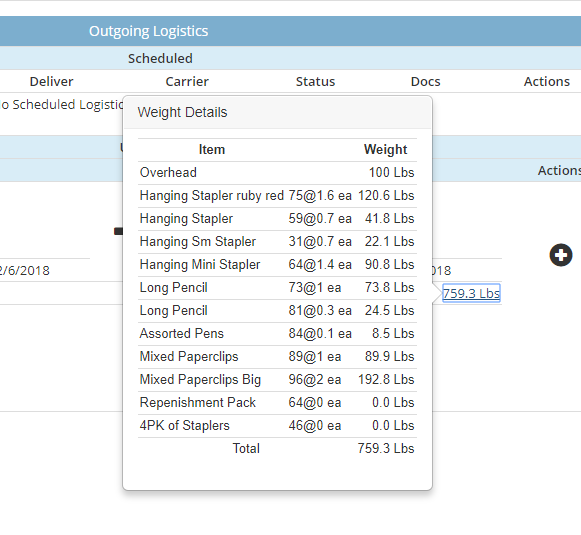
Wondering where the estimates for quantities on the shipment weights come from? We will look at your estimated closing inventory for the event taking into account the starting inventory, any sales at the event, any replenishments (transfers) and your event sales forecast. The final inventory on the last day is what we use as quantities.

NOTE: Small discrepancies in the quantities are due the fact that the inventory analysis page will round off all forecast amounts before summing them while the weight forecast will sum all forecasted amounts by decimal and thus we feel its a slightly more accurate estimate of weight.
Thats all on shipment weights for now! As usual let us know if you have any feedback :)
First in your products setup you need to make sure you have entered weights for the various items.
Then on your company settings page make sure you have specified the units you want to use. The default is Lbs if you don't enter anything here:
Thats it! You can now estimated weights in ZenShows! From the shipment processing page you can see estimated shipment weights for the product:
And also you will find the estimated shipment weights on the logstics tab for each event:
Please note that the logistics tab also can include an overhead amount - this allows you to include pallet weights and general event weight overhead above and beyond just the product weight.
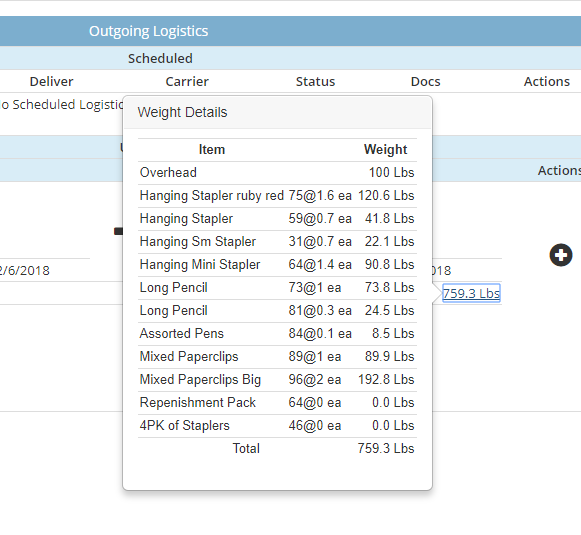
Wondering where the estimates for quantities on the shipment weights come from? We will look at your estimated closing inventory for the event taking into account the starting inventory, any sales at the event, any replenishments (transfers) and your event sales forecast. The final inventory on the last day is what we use as quantities.
NOTE: Small discrepancies in the quantities are due the fact that the inventory analysis page will round off all forecast amounts before summing them while the weight forecast will sum all forecasted amounts by decimal and thus we feel its a slightly more accurate estimate of weight.
Thats all on shipment weights for now! As usual let us know if you have any feedback :)


Hello! Great article and thank You for Providing Such a Unique and valuable information. I really appreciate it. You can also visit stocktaking services for more AdvStock Inventories related information and knowledge.
ReplyDelete